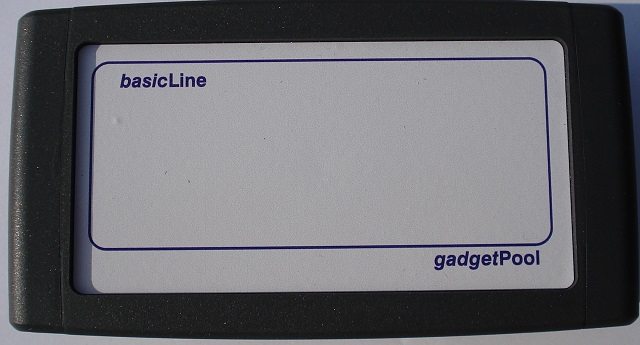SeaTalk NMEA Bridge128SD without display with USB
154.70€
(SeaTalk is registered trademark of Raymarine Ltd. Raymarine)
- It translates SeaTalk data into NMEA data, so that you have depth, wind speed and direction, water temerature, position, rudder angel, speed etc. available on your board pc.
- It translates NMEA data into SeaTalk, so that you can, for example, control the autopilot from the navigation software on the board pc.
- The seatalk bridge comes with housing.
- With the latest software version, the bridge also calculates true wind heading and speed from either speed over ground or speed through water.
- Hardware is allready prepeared for logging feature. Will be available soon in one of the next software versions. (New software can be installed by user)
- ATmega128 Processor
- 1 * SeaTalk Port ( read & write SeaTalk ), galvanic isolated
- 1 * NMEA Port ( read & write NMEA data ), IN-Port galvanic isolated
- 1 * RS232 Port ( read & write NMEA data )
- 1 * USB Port ( read & write NMEA data )
- On board volatage regulator for operation with 12 Volt or 24 Volt
- Boot loader (to update to new Software Versions)
- Comes with printed manual and CD.
- For developers, all source codes, compiler,boot loader software are available upon request.
-
Get data from your SeaTalk instruments to NMEA devices or to your computer
If you have a Raymarine St60 Tridata, a ST40 Wind Instrument or other SeaTalk devices, the SeaTalk NMEA Bridge will translate information from SeaTalk to NMEA.
With this function a navigation notebook or a chartplotter can now display wind direction, wind speed, water depth, speed through water and much more. -
Send Data from your NMEA Devices to SeaTalk Instrumens.
A ST60 Tridata can display Speed over Ground (SOG). The SeaTalk Nmea Bridge gets SOG from your GPS and sends it to the St60.
The speed through water (STW) function of a ST60 tridata needs to be adjusted.
The paddle wheels are different, waterflow arround different types of boat hulls are different - therfore your log need propper adjustent in order to display a correct STW.
With the SeaTalk Nmea Bridge, you can send speed information from your NMEA GPS to the SeaTalk Instrument. This makes adjustment accurate, easy, fast. - A manual in PDF format can be loaded HERE
- More information, updates and latest news can be found on our MyGadget project pages
- Users comments and discussions can be found in our FORUM
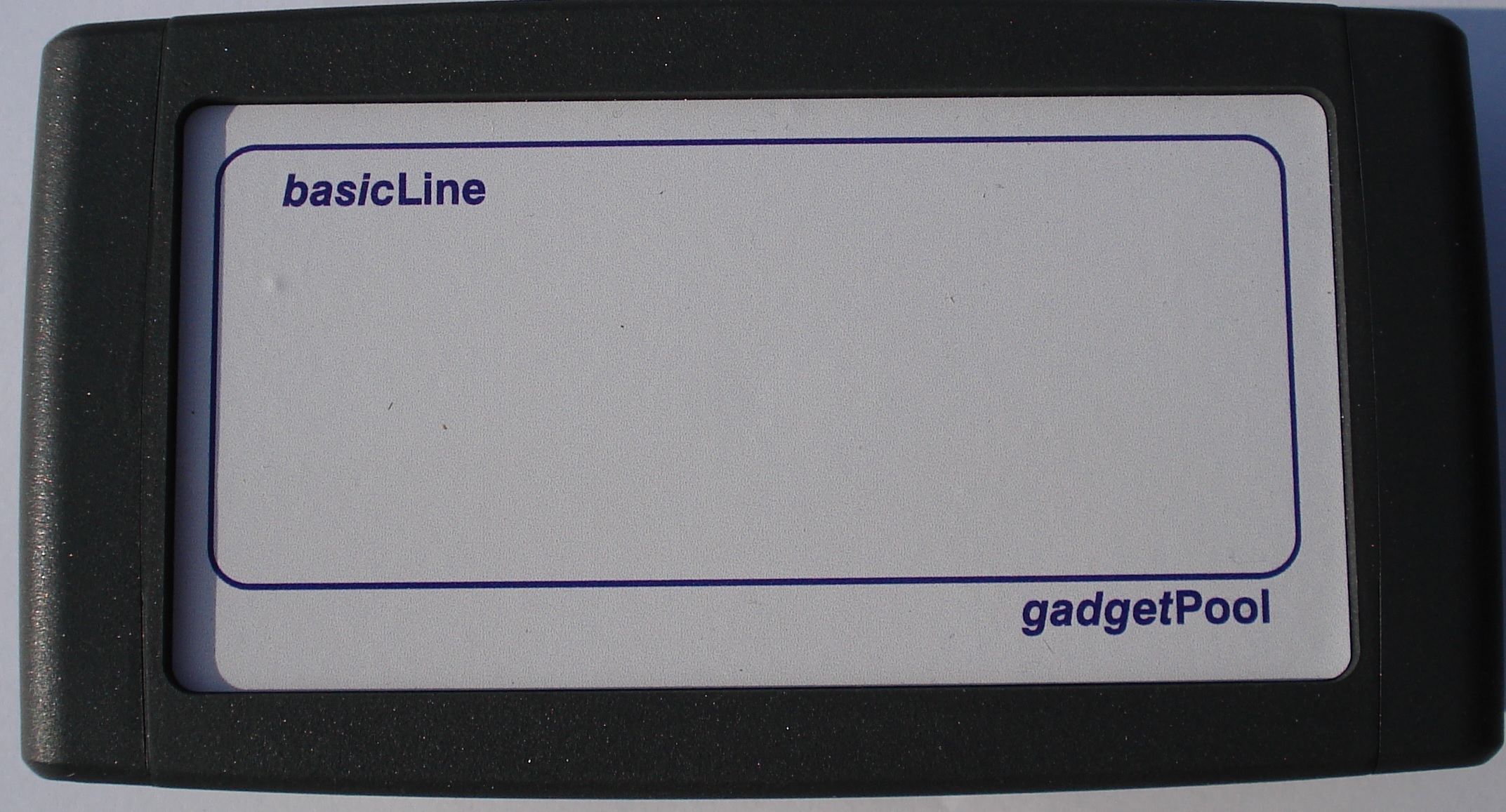 Front side, Bridge without display and without keypad |
 1 * SeaTalk , 1 * NMEA , 1 * RS232 , 1 * USB |
Baudrates for USB port and NMEA ports can be adjusted seperately from 300 to 38400 Baud.
Here is a simple example on what you can do with the SeaTalk NMEA Bridge.
Connect your SeaTalk Instruments and your NMEA Network
Have data from SeaTalk devices and from NMEA device combined on your board computer.

click on the picture to get a bigger picture
These are just two verry simple examples. With the SeaTalk NMEA Bridge you will many functions and features that haven't been possible before.
Additionally to the standard SeaTalk -> NMEA conversion, the bridge software offers a new - NMEA like - command $STALK.
With the command $STALK,xx,yy,zz the PC can send any SeaTalk command you like. Your PC just sends a simple text string, and the bridge handels the spezial 9-bit protocoll, the collision detection and the electrical connection to the SeaTalk bus. ( Either with your own software or with a standard terminal programm )
With this new command a normal pc or notebook can send any SeaTalk command and so it can control or manage SeaTalk devices. ( Example : Switch Illumination of SeaTalk instrument on/off, Change Display units from mph to knots and and and )
This special function is also available the other way arround.
The bridge can send every SeaTalk datagram as a $STALK,xx,yy,zz string to the PC.
This simple text string can be read and computed by the pc and so we can read information from the SeaTalk Bus, that have no corresponding NMEA sentence.
( Example : see above )
The bridge comes with a printed manual and USB drivers.
More Information
For developers, all source codes of the bridge software, compilers for the Atmel processor used on the bridge, and bootloader software is available.
You can look at the software and change it to whatever you want.
( Programming knowledge in C for embedded proccessors is required )
It is used for research on data communication, computer communication and data conversion with computers and instruments on board of boats.
It must not be used as the main source for navigation information
The user allways must to use charts and other conventional navigation aids.
To make sure that the SeaTalk-NMEA-Bridge is what you need, please read the manual before ordering.
A manual in PDF format can be loaded
HERE